- Get link
- X
- Other Apps
by
Shahriar
- Get link
- X
- Other Apps
Removing footer credits in blogger without editing or replacing code is the easiest way. There are many ways of removing this footer credit in Blogger. But I have got some tricks that might be helpful for you. You will no longer be needed to edit any code here. Before proceeding to this trick let me clarify its advantages and disadvantages briefly.
Advantage:
1. You don't need to edit any Html/javascript code.
2.There are no possibilities of redirection error.
3.You will be able to configure attribution.
4. Most simple, safe, and easiest.
Disadvantage:
1. Footer credit will not be removed permanently.
2. It will remain hidden and invisible.
 |
| Screenshot by Author |
[Note: This process may be only applicable for the Blogger internal Free templates]
Procedure:
1. Login Blogger account.
2.Go to the Layout section.
3.Click on Theme Designer.
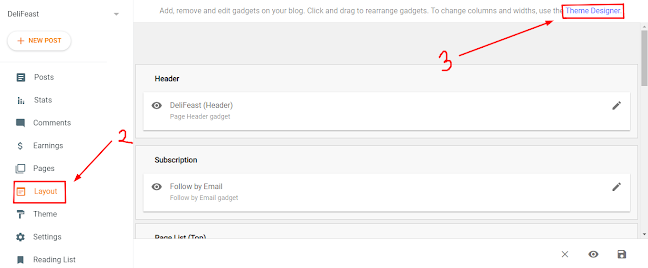 |
| Screenshot by Author |
4. click on Advanced and select Attribution.
 |
| Screenshot by Author |
5. Turn on Attribution Link Color and Attribution Icon Color to Transparent.
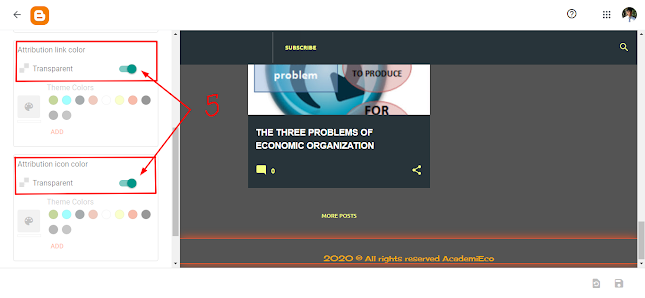 |
| Screenshot by Author |
If you find this article useful then please comment below and let me know about it. Thank you for visiting this site.😊😊😊
Comments
Post a Comment